Punch Grinder and CAD/CAM Software
Features
TMC CAM - Punch Grinder Software
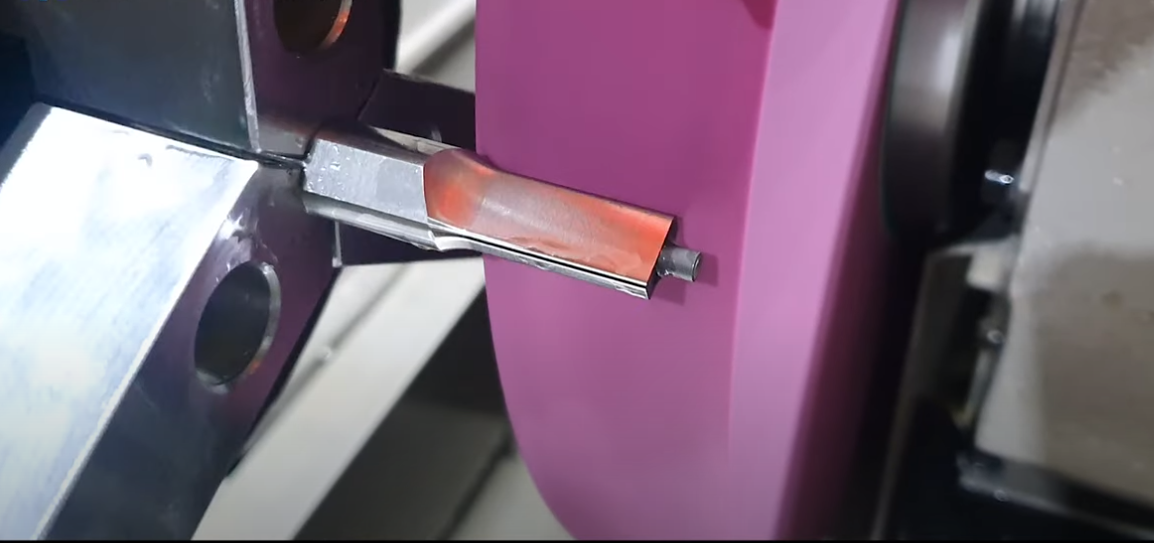
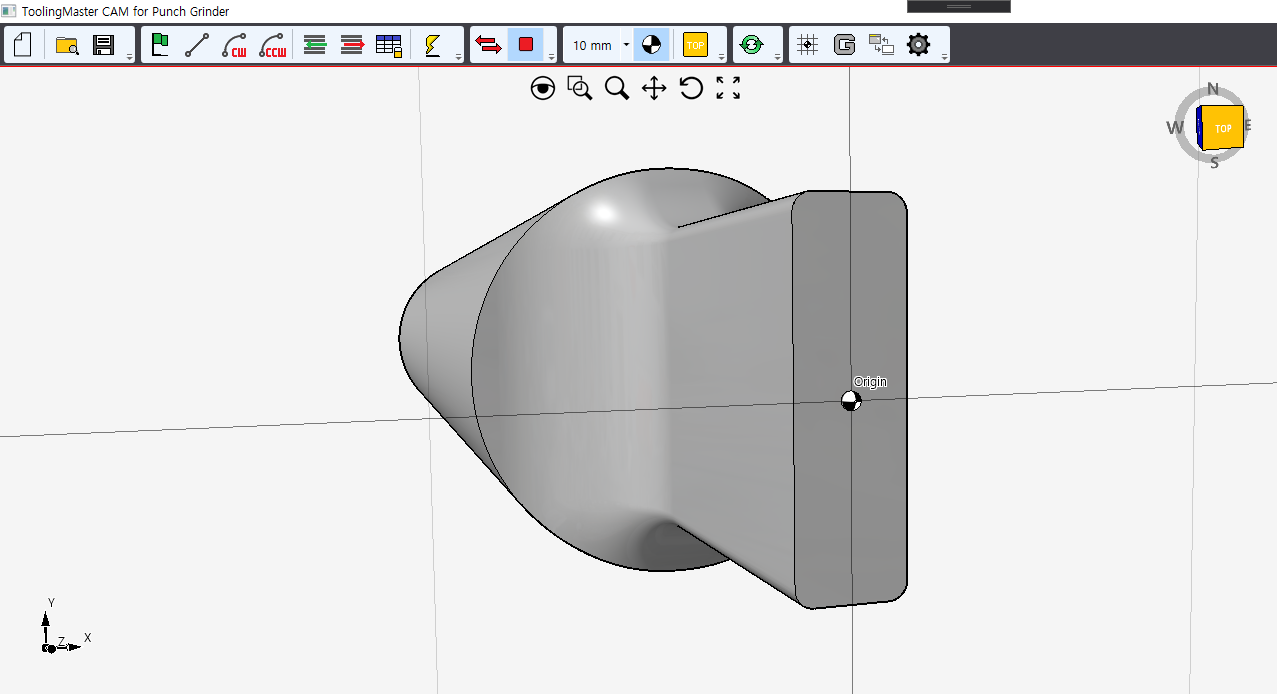
- TMC CAM - Punch Grinder software is developed to grind various shape of punches precisely. This software combines Computer-Aided Design (CAD) and Computer-Aided Manufacturing (CAM) technologies to allow the users to model and process products from start to finish in a short amount of time. Additionally, it communicates with the grinding machine in real-time and automatically generates the required G CODE in formats such as FANUC, Siemens, and others.
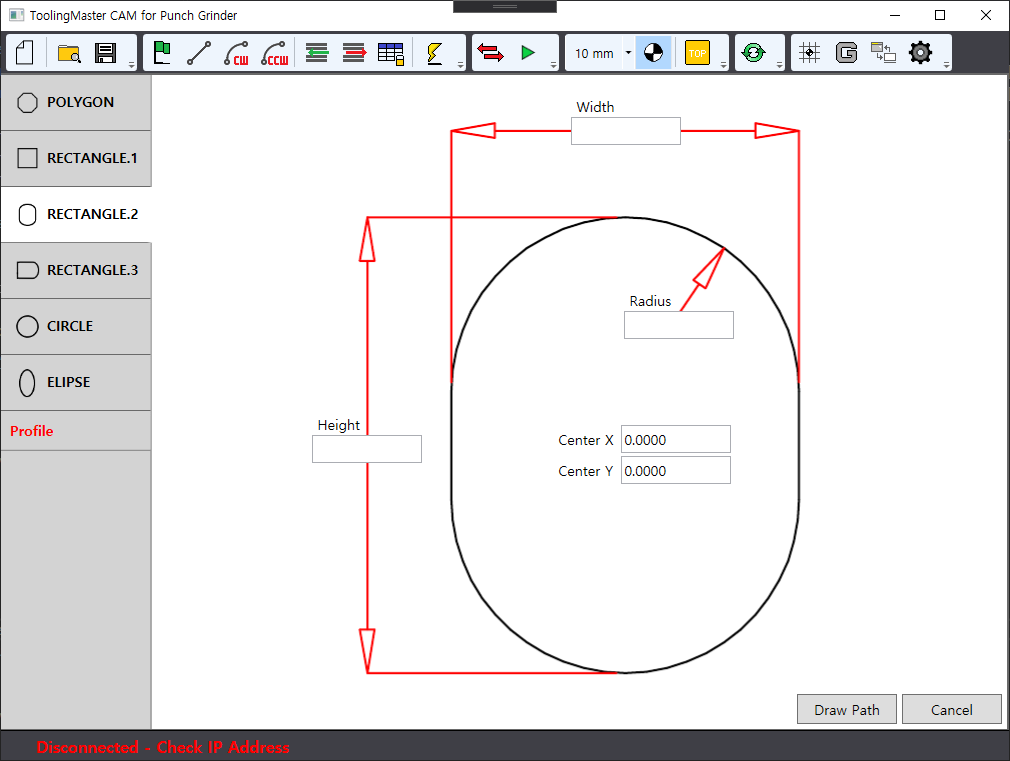
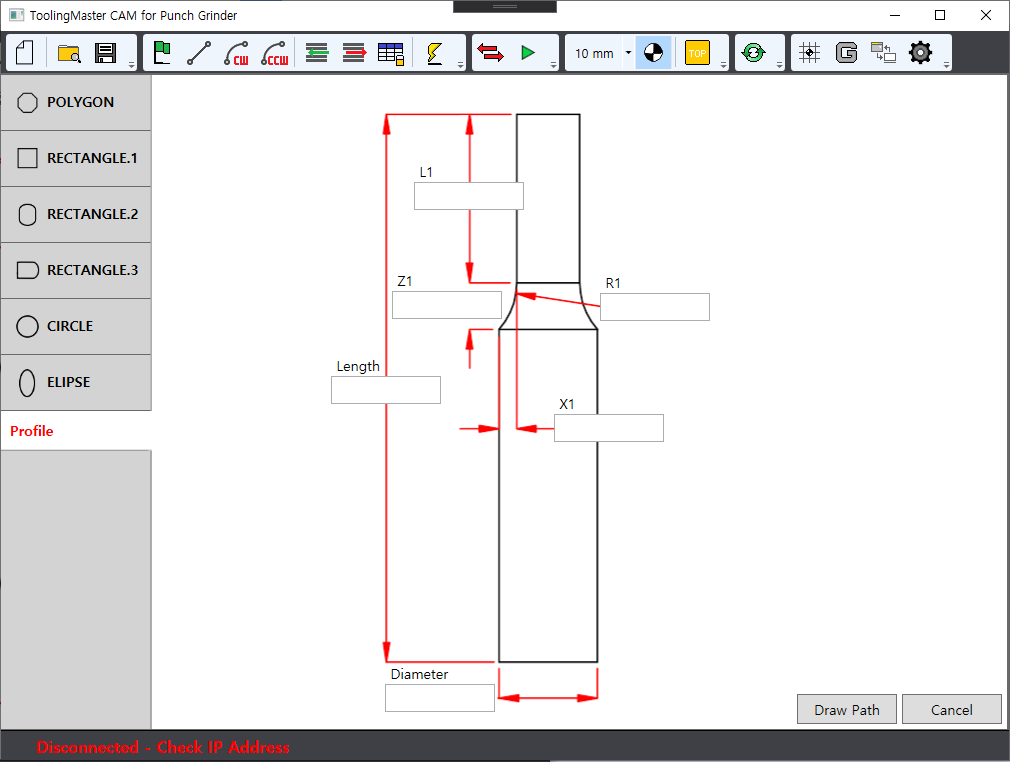
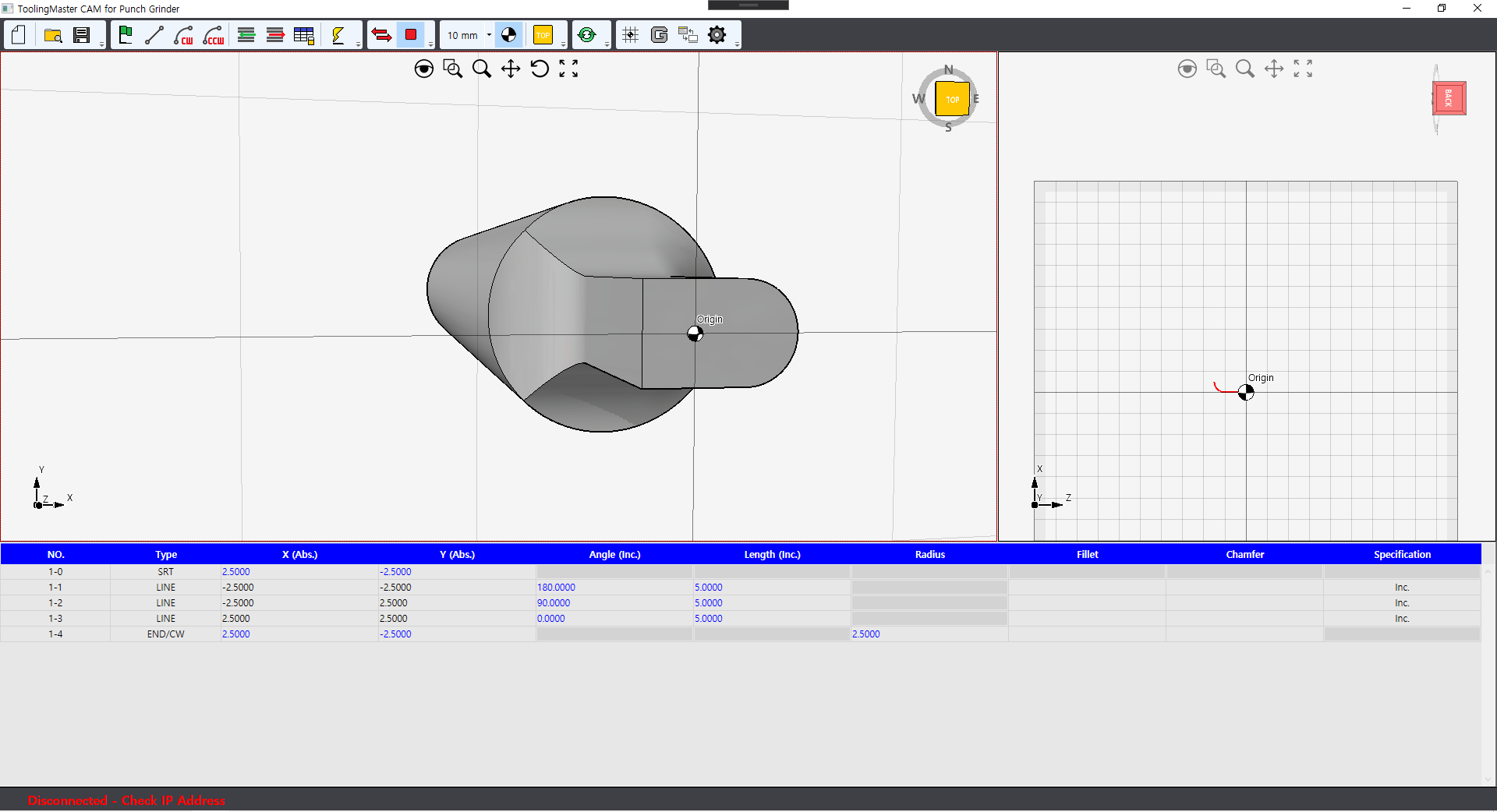
- TMC CAM - Punch Grinder features an easy-to-use interface and offers intuitive 2D shape and 3D modeling capabilities for the product. Furthermore, it allows product design validation through machining simulation, minimizing machining errors and enabling quick modifications.
- - Through the Wizard, users can easily design and produce product with minimal input such as selection of the product's shape and input parameters like dimensions.
- - Alternatively, you can also produce specialized products of your desired shape using absolute coordinates (x, y) and incremental values (angle, length), similar to CAD functionality.
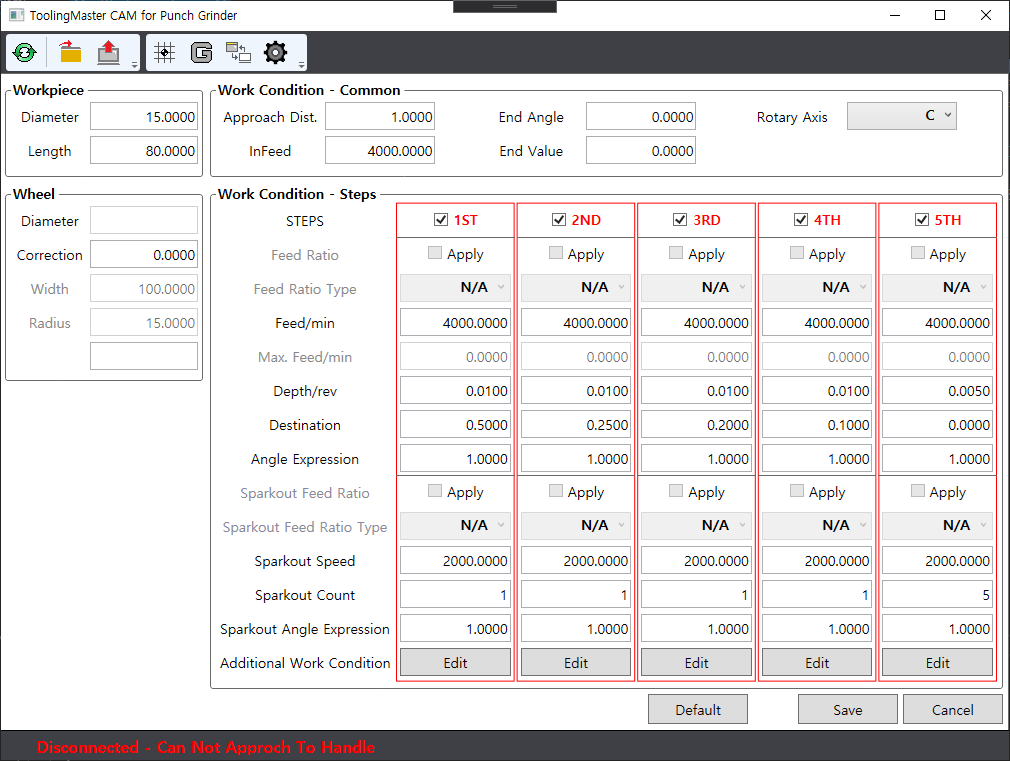
- TMC CAM - Punch Grinder allows for multi-stage detailed cutting conditions, enabling faster and more efficient processing.
-
- - Different grinding wheels can be selected for each stage to reduce rough and finish grinding time.
- - Feed, depth of cut per traverse, grinding speed, and spark-out count can be set for each stage.
- - When generating G CODE, subdivision angles can be refined up to 0.01 degrees, allowing for higher-quality finished products.
- - It reads the dressing status and wheel data of the grinding wheel in real-time to generate G CODE, minimizing unnecessary processing time and improving product accuracy.


